Attributor Configuration
Attributor uses attributed blocks just as AutoCAD does, but adds control and configuration capabilities for drop downs and mandatory values. As such some details are used from the block and others are provided by means of the configuration files.
Comparing the INSERT (Default AutoCAD) and OSBLOCKINSERT (Attributor) commands
.png)
Where is the Information Sourced from?
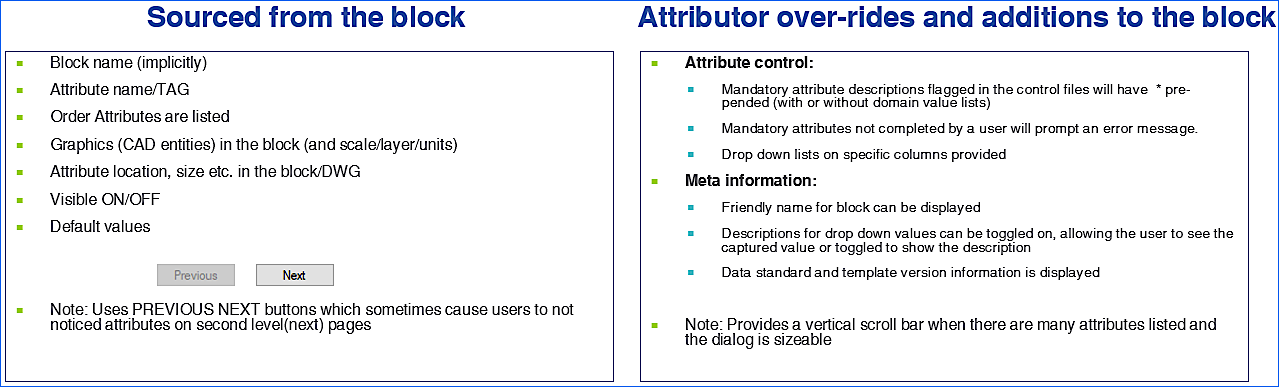
Understanding the Attributor configuration files
Attributor uses two configuration files that should parallel the blocks and their attribute tags, and which define and control the additional functionality and available values used by attributor. The two files are OSBLOCK_DEF.txt and OSATTR_DOMAIN.txt.
Note: Attributor uses standard AutoCAD search path precedence to find the first location where these files are located. Controlling and defining your search path is an important user defined and controlled function.
Image of how OSBLOCK_DEF and OSATTR_DOMAIN link
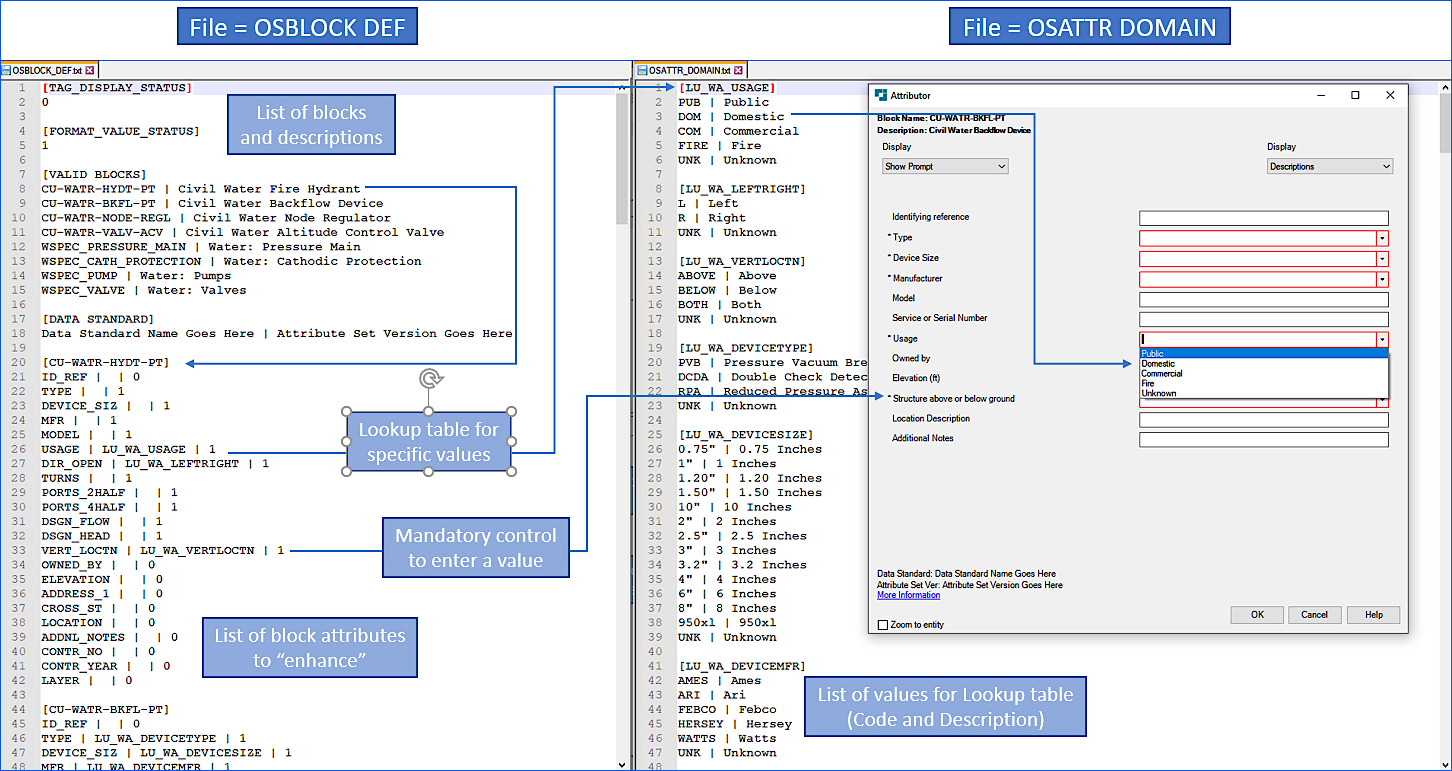
Defining the OSBLOCKDEF.txt file
To download a copy of the sample OSBLOCK_DEF.txt file, kindly click here OSBLOCK_DEF.
This section will be broken down further into 5 sub-sections to clearly explain the composition of the OSBLOCK_DEF.txt configuration file:
Section 1: TAG_DISPLAY_STATUS - This defines how the corresponding tags will be displayed on the user interface.
Section 2: FORMAT_VALUE_STATUS - This defines how the values will be displayed on the user interface.
Section 3: VALID BLOCKS - Refers to the valid blocks defined within the related drawing file.
Section 4: DATA STANDARD - The Data Standard being used within the organization, a pipe delimiter and the Validation Set Version being used.
Section 5: VALID BLOCK Example - A comprehensive example of a given block for illustrative purposes.
A sample on what the configuration files look like can be found below:
Section 1: [TAG_DISPLAY_STATUS]
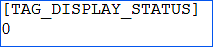
Default Value: 0
Explanation:
0 will display the Prompt
1 will display the Tag
2 will display both the Prompt and Tag
Section 2: [FORMAT_VALUE_STATUS]
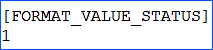
Default Value: 1
Explanation:
0 will display the Code
1 will display the Description
2 will display both the Code and Description
Section 3: [VALID BLOCKS]
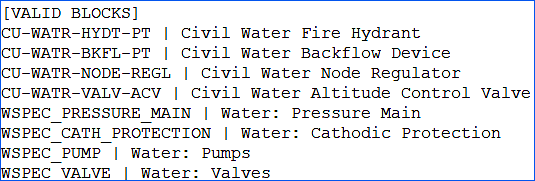
BLOCKNAME | Block Description
e.g. CU-WATR-HYDT-PT | Civil Water Fire Hydrant
Explanation:
BLOCKNAME is the name of the Block e.g. CU-WATR-HYDT-PT
Block Description is an informative description of the asset the block relates to e.g. Civil Water Fire Hydrant.
Examples of the valid blocks found in the configuration file:
CU-WATR-HYDT-PT | Civil Water Fire Hydrant
CU-WATR-BKFL-PT | Civil Water Backflow Device
CU-WATR-NODE-REGL | Civil Water Node Regulator
CU-WATR-VALV-ACV | Civil Water Altitude Control Valve
WSPEC_PRESSURE_MAIN | Water: Pressure Main
WSPEC_CATH_PROTECTION | Water: Cathodic Protection
WSPEC_PUMP | Water: Pumps
WSPEC_VALVE | Water: Valves
Section 4: [DATA STANDARD]
Data Standard Name Goes Here | Validation Set Version Goes Here
e.g. ASPEC | OS_ASPEC_Toolkit_r3
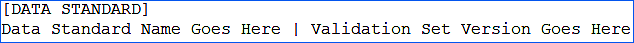
Explanation:
Data Standard displays the name of the data standard in use and will be displayed at the bottom-left of the user interface dialog.
Validation Set Version displays the validation set number adopted by the organization within their Data Standard specifications.
Section 5: Valid Block Example:
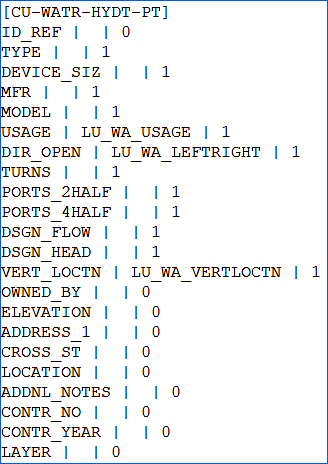
In each block definition, next to each field there is a Pipe Delimiter and either a value of 0 or 1. The significance of the numeric values are listed below:
-
Pipe Delimiter - This is used as a separator to differentiate between columns/fields.
-
Value of 0 - This signifies that this field is for free-text and is NOT a mandatory field.
-
Value of 1 - This signifies that this field IS a mandatory field thereby requiring user input.
[CU-WATR-HYDT-PT]
ID_REF | | 0
TYPE | | 1
DEVICE_SIZ | | 1
MFR | | 1
MODEL | | 1
USAGE | LU_WA_USAGE | 1
DIR_OPEN | LU_WA_LEFTRIGHT | 1
TURNS | | 1
PORTS_2HALF | | 1
PORTS_4HALF | | 1
DSGN_FLOW | | 1
DSGN_HEAD | | 1
VERT_LOCTN | LU_WA_VERTLOCTN | 1
OWNED_BY | | 0
ELEVATION | | 0
ADDRESS_1 | | 0
CROSS_ST | | 0
LOCATION | | 0
ADDNL_NOTES | | 0
CONTR_NO | | 0
CONTR_YEAR | | 0
LAYER | | 0
Defining the OSATTR_DOMAIN.txt file
To download a copy of the sample OSATTR_DOMAIN.txt file, kindly click here OSATTR_DOMAIN.
Upon definition of the OSBLOCK_DEF text file the administrator should proceed to define the parameters within the OSATTR_DOMAIN text file. In this section the user can further specify the Lookup Values per each of the compulsory fields which was defined in the previous section (within the OSBLOCK_DEF.txt). Each block defined in the OSBLOCK_DEF.txt file will refer to a lookup value which can be found in the OSATTR_DOMAIN.txt file.
The Attributor application will search for the relevant lookup value for each block as defined in the OSATTR_DOMAIN.txt file. If a lookup value is not found, the Attributor tool will not display drop-down values for the field of the block. The Pipe Delimiter separates the Lookup Code on the left hand side and the Lookup Value Description on the right hand side specified within the drop-down of each of the compulsory fields.
This section will be broken down further into sub-sections to clearly explain the composition of the OSATT_DOMAIN.txt configuration file.
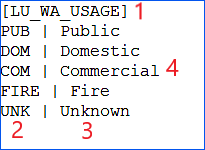
Section 1: LOOKUP_DOMAIN_VALUE - This is the name of the Lookup list referred to in the OSBLOCK_DEF configuration file.
Section 2: LOOKUP CODE - This is the code value that will be recorded in the block attribute tag value.
Section 3: LOOKUP_VALUE - This is the descriptive value of the abridged code used for clarity and ease of use.
Section 4: LOOKUP_CODE | LOOKUP_VALUE - This is the lookup Code and Value.
Section 5: VALID LOOKUP Example - A comprehensive example of a given Lookup database table for illustrative purposes below.
A sample on what the configuration files look like can be found below:
Section 1: [LOOKUP_DOMAIN_VALUE]
e.g. [LU_WA_USAGE]
Explanation:
This is the name of the lookup list referred to in the OSBLOCK_DEF configuration file.
Section 2: [LOOKUP CODE]
e.g. PUB
Explanation:
This is the code value that will be recorded into the block attribute tag value.
Section 3: [LOOKUP VALUE]
e.g. Public
Explanation:
This is the descriptive value of the abridged code used for clarity and ease of use.
Section 4: [LOOKUP_CODE] | [LOOKUP_VALUE]
e.g. PUB | Public
Explanation:
This shows both the lookup code and descriptive value.
Section 5: VALID LOOKUP Example
[LU_WA_USAGE]
PUB | Public
DOM | Domestic
COM | Commercial
FIRE | Fire
UNK | Unknown